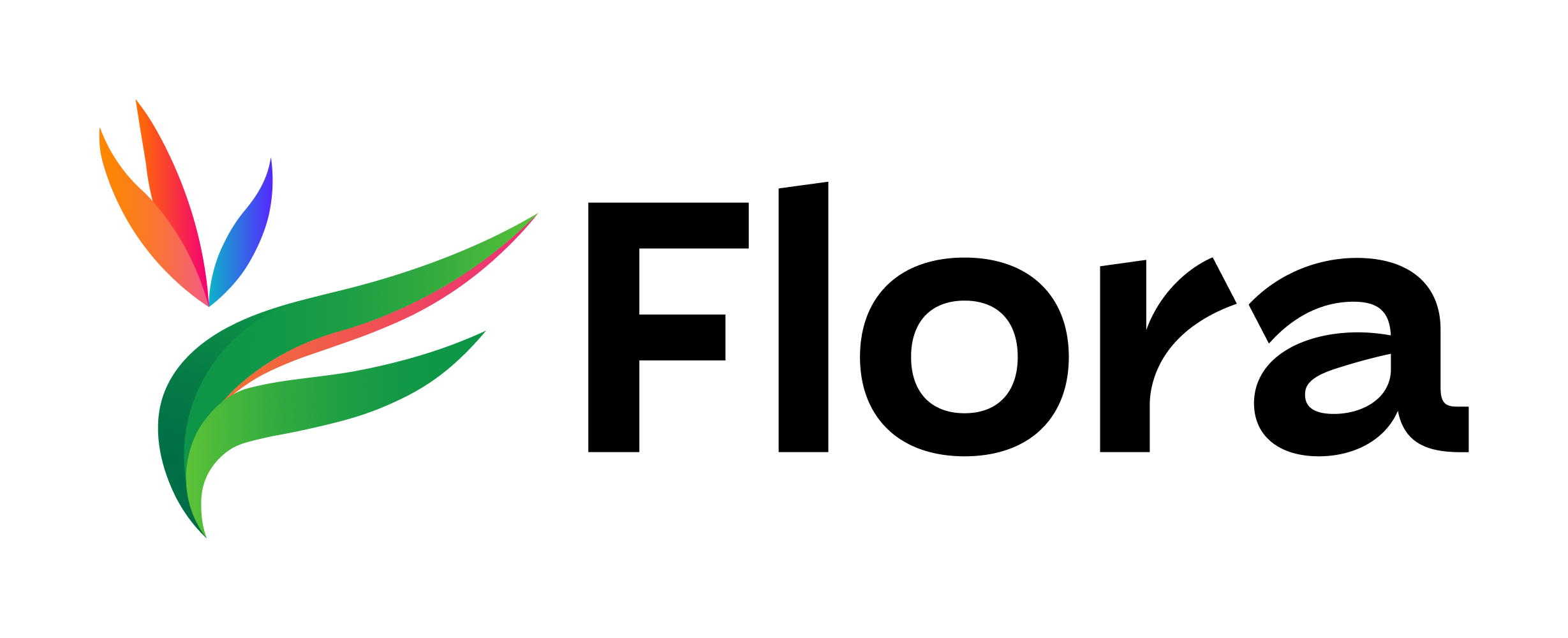Getting started on Flora Devnet with Keplr
Flora Devnet now supports Keplr — giving Cosmos users a seamless way to connect, earn XP, and explore with Sprout, our AI-powered guide. With one simple command, you can link your wallet, unlock roles, and start building inside Flora’s growing ecosystem.
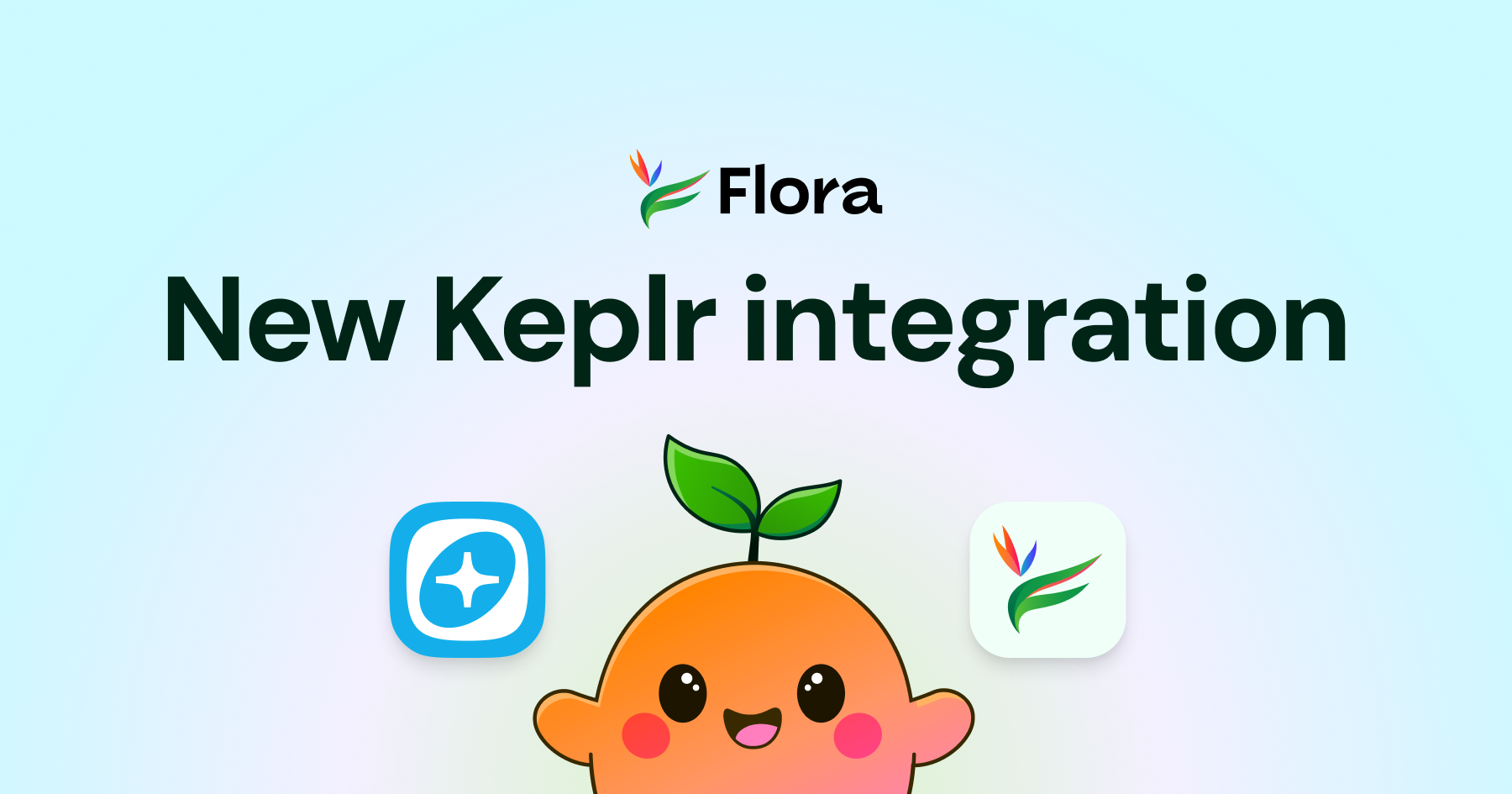
The Flora Devnet is live, and you can now use Keplr Wallet to connect with Sprout, our friendly AI-powered guide to the Devnet.
Keplr is a trusted wallet across the Cosmos ecosystem, built for managing assets and connecting to apps across multiple chains. With Flora support added, Keplr users can jump straight into Devnet without extra setup — earning XP, unlocking roles, and exploring with Sprout.
What you’ll need
Before you start, make sure you have:
- The Keplr browser extension installed (Chrome, Brave, or Firefox)
- A Keplr wallet (new or existing)
- Access to the Flora Discord, where Sprout lives
How to connect Keplr with Sprout
Sprout takes care of the setup for you, so there’s no need to configure the network manually.
- Join the Flora Discord and head to the #sprout-playground channel.
- Run the command: /connect-wallet
- Sprout will send you a secure link to sprout.flora.network.
- When prompted, approve the connection in Keplr.
- Sprout automatically adds the Flora Devnet network and confirms your registration.
Once you’re connected, you’ll be rewarded with your first XP and the 🌱Seedling role, unlocking quests and access to Sprout AI.
Tips for Keplr
- Keep Keplr updated to the latest version.
- If Sprout doesn’t detect Keplr, check that the extension is unlocked and active.
- You can always run
/connect-walletagain to reconnect.
What you can do after connecting
With your wallet linked, you’re fully inside Flora Devnet. Every command you use with Sprout in Discord is a chance to explore, learn, and contribute.
- Claim dFLORA with /flora-faucet
- See what quests are available with /quests
- Try out AI commands like /ask, /tweet
- Earn XP and unlock roles that carry into future phases
- Climb the leaderboard and see how you compare with other early explorers
- Test new features as they roll out and share feedback with our team
Join the Flora Devnet 🌱
The Flora Devnet is live. Your journey starts in Discord with Sprout. Connect, explore, and help shape the future.